Are you a Power Automate user? Are you using workflows to Automate your tasks in Dynamics 365 Business Central? If so, there are good news for you in the air…
The next 2022 Wave 1 version (or version 20) gives you an interesting new feature: the ability to trigger a Power Automate flow directly from Business Central.
What does that means?
This new feature will permit you to create and connect to Dynamics 365 Business Central your instant flows from Power Automate and execute a selected flow in the context of the selected single record (using actions launched from any card page).
Every card and document page that runs in the context of a data table now features a new Automate group in the action bar. From that group, users can run manual flows defined for Business Central.
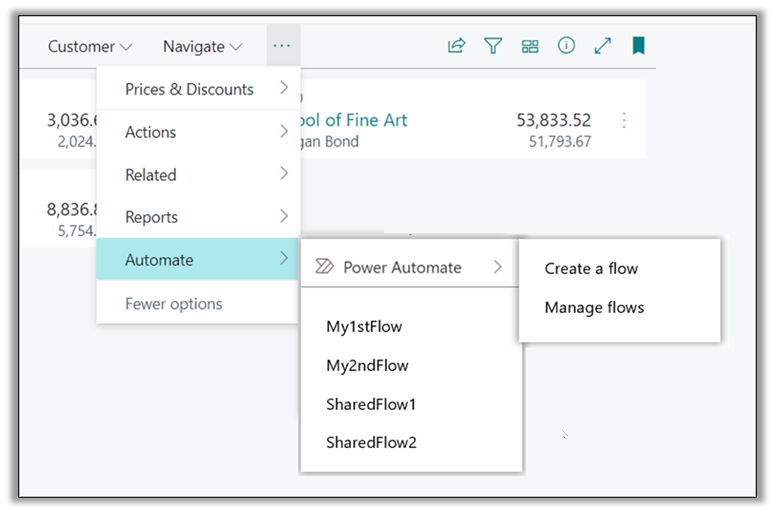
How does it work?
This feature is not switched on by default on upgraded tenants, admins must go to the Feature Management page in order to enable it. New tenants will have it enabled by default. It will be automatically enabled on all tenants in 2022 Wave 2 (version 21).
When enabled, open an entity card (card page or document page) and select the Automate menu. Here you have 3 actions:
- Create New Flow: it permits you to open Power Automate and create a new flow
- Manage Flows: it permits you to open the My Flows page in Power Automate for managing your existing flows
- My Flows: it lists all the flows available in Power Automate as actions.
As an example, let’s create a new flow by using the Create New Flow action. Power Automate opens in create mode and here you can create a new Instant cloud flow:
For simplicity, here I’ve created a very stupid flow that simply sends an email:
When saved, the flow is available as an action in your Business Central card:
and you can trigger it with the click of an action:
When executed, you can monitor the execution log (history) in Power Automate:
If someone has shared with you some flows, you will have also a Shared Flows action where you can see those flows listed as actions.
Some notes to be aware of: this feature is currently not finished, consider it as a very first preview. More will come (like getting context parameters, etc.).
I think that you know that I’m a huge fan on moving tasks from AL to cloud workflows and I’ve done lots of sessions trying to emphasize this philosophy (and more will follow). Hoping that now you will start to invest more on this field…
UPDATE: this feature was recently postponed to a later CU/Release.










Hi Stefano, I do not have this new feature in the Feature management list, while I created a version 20 sandbox yesterday. Any Idea why?
LikeLiked by 1 person
Yes, this feature was recently postponed to a next CU (20.x).
LikeLiked by 1 person
Reblogged this on ERP and BI.
LikeLiked by 1 person