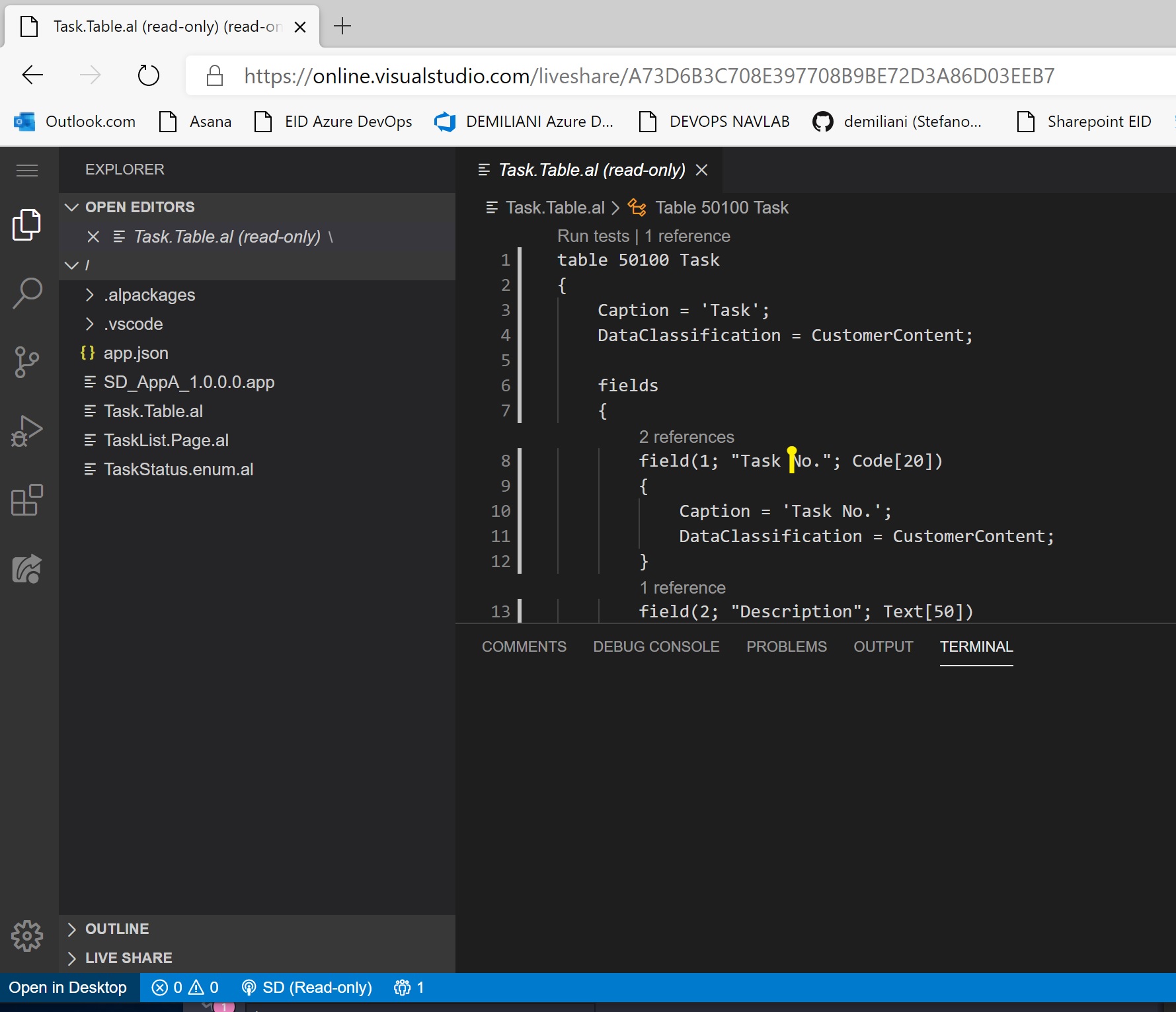In this terrible period where COVID-19 is changing our days (and our life) and where homeworking is becoming a must, I think it could be helpful for some of you to know that Microsoft has opened the preview of a nice Visual Studio Live Share feature. I think that many of you knows what is Visual Studio Live Share, if not please read this post I’we written two years ago.
With Visual Studio Live Share, when you’re writing on your project in Visual Studio Code (but it’s the same for Visual Studio) you can start a screen sharing session with a contact:
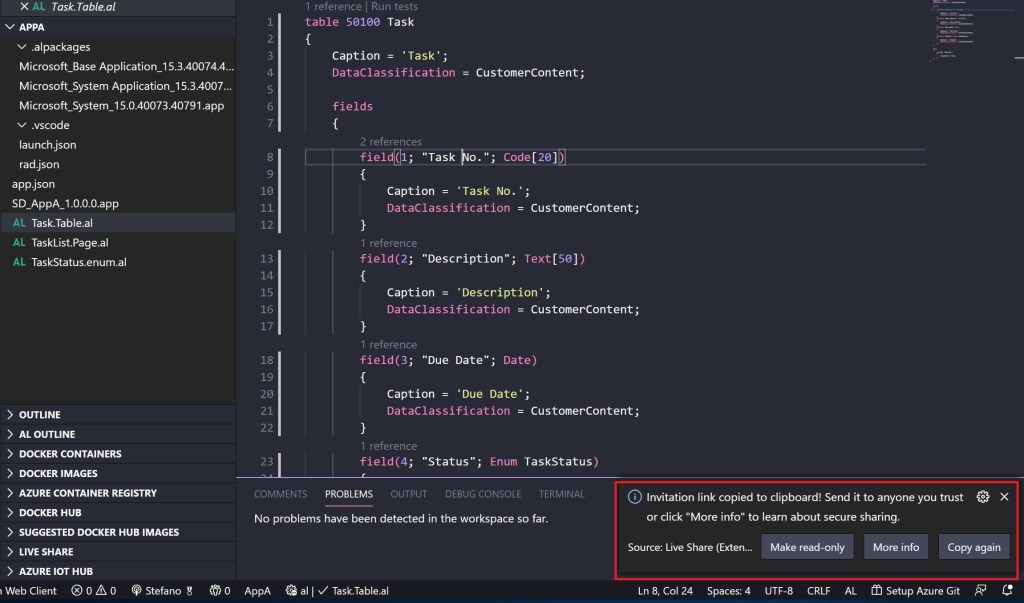
Your invited contact will receive a link for joining your shared code session. When it opens the link, it has the choice to open the session directly in Visual Studio Code (or Visual Studio), as explained in my old post. But starting from today, you have also a new option:
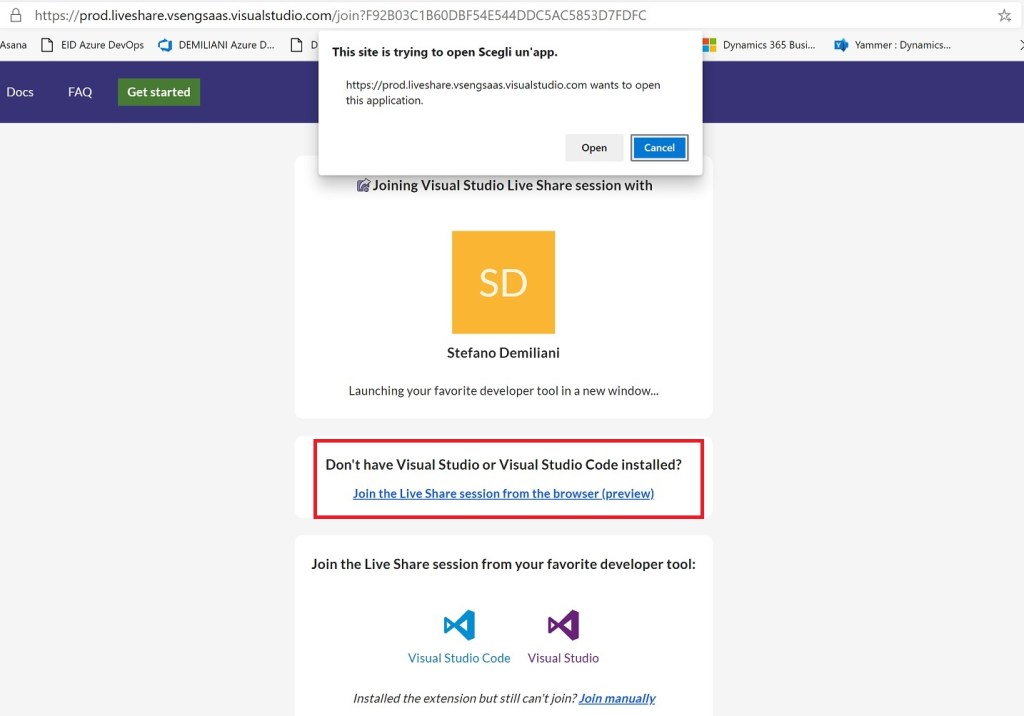
You can now open the Live Share session directly from a browser, without the need to have Visual Studio Code (or Visual Studio) installed on your machine. In this way you can join the LIve Share session from everywhere and from every device.
When you join the session, you can see the shared code and start collaborating, all from your favourite browser:

The shared session can be read-only or with full collaborative permissions (the invited people can modify your code directly).
Remember that this feature is still in preview today (I’ve found sometimes problems on authentication during a fully collaborative session) but it’s a nice fetaure that in this period could help many of you.