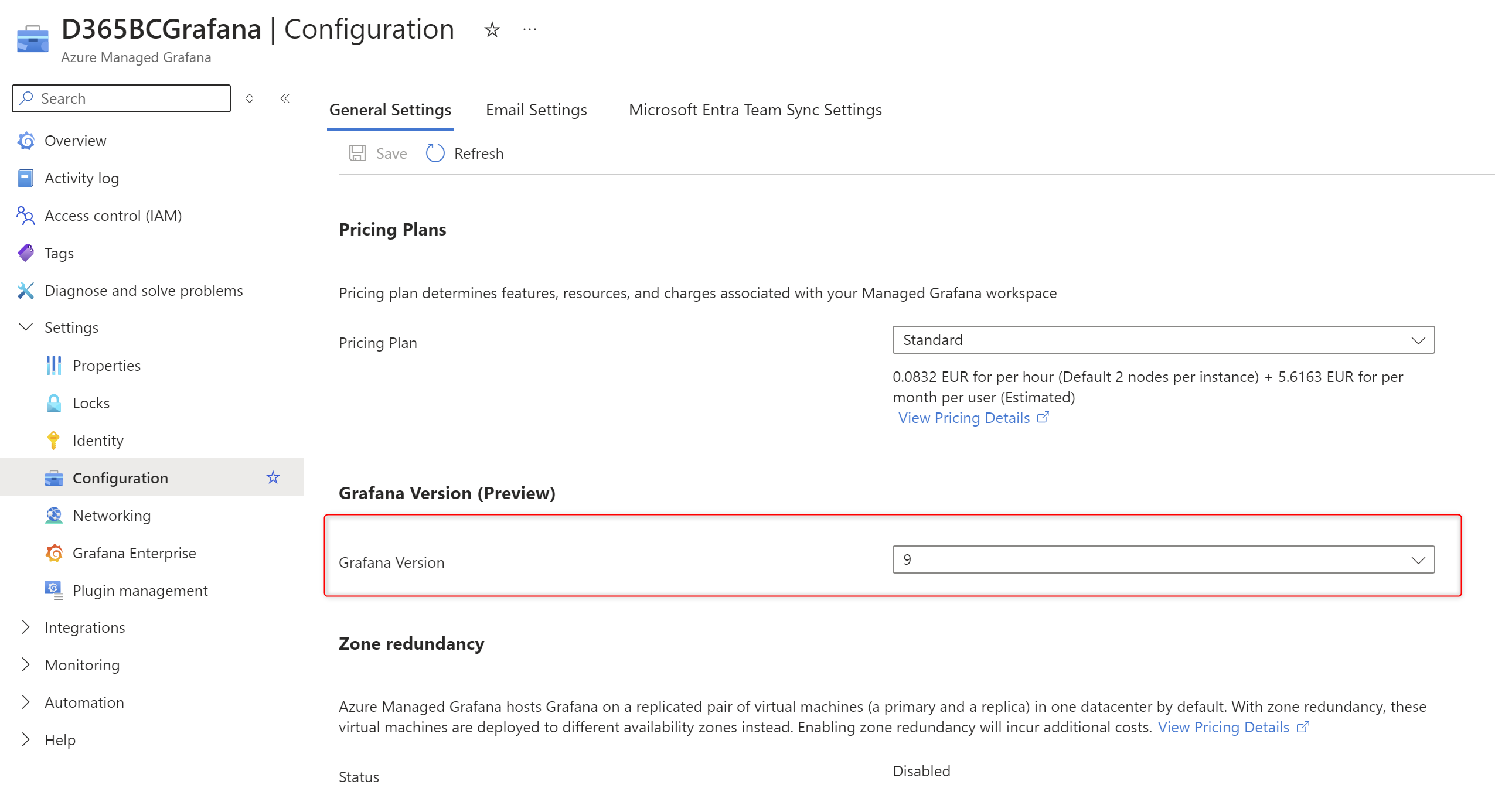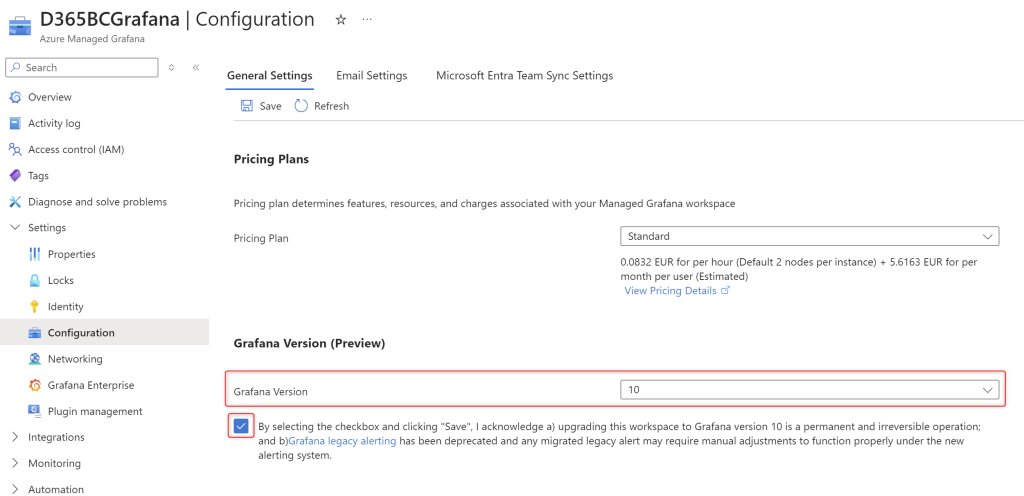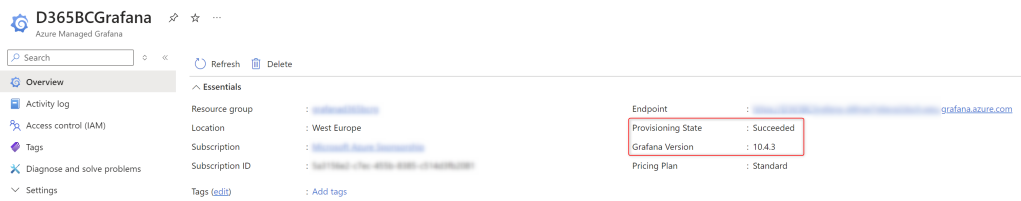About two years ago at Directions EMEA 2022 I did a demo on exposing Dynamics 365 Business Central telemetry with Azure Managed Grafana (a fully managed service for analytics and monitoring solutions) and I’ve also shared a dashboard template with some Business Central telemetry metrics. You can read my posts here and here. All was based on Azure Managed Grafana version 9.

If you’re one of the few partners that used Azure Managed Grafana with my dashboard, probably it’s the time to upgrade your platform.
Grafana version 9 will be retired on 31 August 2024 and you need to update to the new Grafana version 10
Starting 31 August 2024, Grafana version 9 will be retired. Before that date, you’ll need to update to Grafana version 10 as soon as possible. Grafana 10 provides all the functionality of Grafana 9 plus new ones, including:
- New visualization panels
- New or updated data source plugins
- Tracing and correlations
Grafana version 9 will reach end-of-life support later this year and Grafana Labs will no longer provide security patches and other critical updates after that point. As a result, Azure Managed Grafana will stop offering Grafana version 9 as a supported software version on 31 August 2024. If your workspace is still using Grafana version 9 after 31 August 2024, it will be migrated to Grafana version 10 in September 2024. You won’t be notified of the exact timing of this migration in advance.
You can still use Grafana 9 between 31 August 2024 and the date your workspace is automatically upgraded to Grafana version 10. However, during this period, Grafana version 9 will no longer receive updates from Microsoft.
Recommended Action
To avoid support disruptions, it’s recommended to upgrade to Grafana version 10 by August 31, 2024.
To discover your Azure Managed Grafana version, simply open your Azure Managed Grafana workspace and in the left menu, under Settings select Configuration. Your Grafana version is listed under Grafana Version (Preview):
To update to the new version 10, under Grafana Version (Preview) select 10 to indicate that you want to upgrade your workspace to Grafana 10 and tick the confirmation checkbox:
Select Save on top to save the new settings and trigger the upgrade to Grafana version 10.
A notification appears, indicating that the upgrade is in progress. In the Overview page, Grafana’s Provisioning State is Updating until the upgrade is complete:
After a few minutes, a notification appears, and the provisioning state becomes Succeeded: