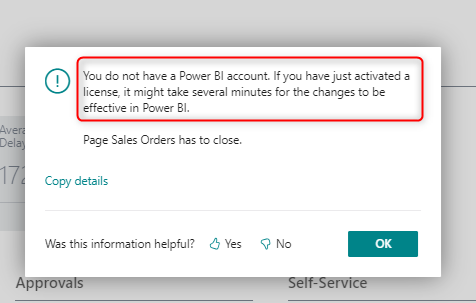Power BI embedded is one of the greatest feature in Dynamics 365 Business Central because enables users to create Power BI reports, scorecards, and dashboards based on Business Central data. Users can view these from their Power BI workspaces, but also from the Business Central client.
After the upgrade to Dynamics 365 Business Central version 23 I saw some customers start receiving this error:
The page throwing this error is the obsoleted Power BI Report FactBox page (obsoleted if I remember correctly in version 21):
This obsoleted page is now hidden by default and should not cause any type of errors. The new page to embed Power BI reports in Business Central is now called Power BI Embedded Report Part.
Unfortunately, we had some customers receiving the above error message after the upgrade to version 23 and they were not users of Power BI (no Power BI licenses on that tenants and no PBI reports created).
To solve that issue, you need to reset the Power BI integration for all users and you can do that by selecting the Reset all Reports action in the Powet BI part:
This action will clear some or all of of the Power BI report setup for all users in the company you’re currently working with. Note: This action doesn’t delete reports in Power BI workspaces.
When prompted, select the following option:
and problem will be solved.