Starting from today, Dynamics 365 Business Central 2021 Wave 2 (version 19) is available and all new customers will automatically get the latest builds of version 19 when creating a new tenant. On-premises product download links will be available on Partner Business Central later today on the following link: https://businesscenter.mbs.microsoft.com/#contentdetail/Dyn365BizCentralOnPrem_2021wave2
In the latest weeks we talked about new features (hidden or not) introduced in this new release. In the category of the “hidden” features for version 19 there’s a new one: the possibility for partners to preload a list of apps into the customer’s Business Central to help the customer choose apps that are relevant for their business, industry, and growth. By proxy of the partner, customers can safely install apps that have been preselected for them.
NOTE: this is only a list of apps recommended by the partner, apps are not preinstalled into the customer’s environment.
How this new feature works?
In Dynamics 365 Business Central, you have a new Microsoft’s extension installed as default called Recommended Apps:
This extension adds a set of features for managing the list of trusted apps by the partner. This list must be pre-populated via AL code and for this task you need to use the new Recommended Apps codeunit, that contains a set of methods for managing the app list.
To insert a recommended app, you need to use the following method:
procedure InsertApp(Id: Guid, SortingId: Integer, Name: Text[250], Publisher: Text[250], "Short Description": Text[250], "Long Description": Text[2048], "Recommended By": Enum "App Recommended By", AppSourceURL: Text): Boolean
You can add a list of trusted apps with the following AL code:
In this sample I’m pre-populating the trusted app list with two AppSource apps. Please note that the url (mandatory) is the app url as listed from the AppSource portal.
Another extremely important thing to remember is that, in order to have this code working, you need to enable outgoing HTTP calls for the Recommended Apps extension:
If this flag is enabled and you execute the above code, the Recommended Apps list is populated with your AppSource apps. But how can your customer see that list?
For this, there’s a new Recommended Apps list page, only available through the Search functionality at the moment:
Through this list your customer can select an app, see the details that you have prepared for him and then it can click on the AppSource link in order to directly install the app:
No more searching on the AppSource portal and more immediate to install the relevant app for the customer’s business.
Do you think it will be useful for your customer experience? I think so…


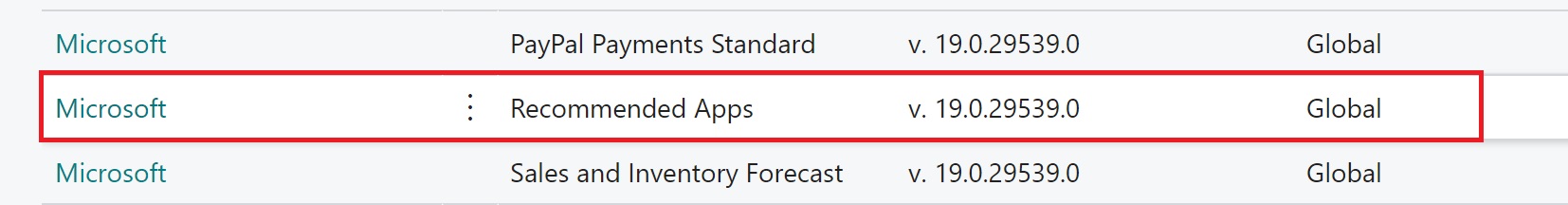




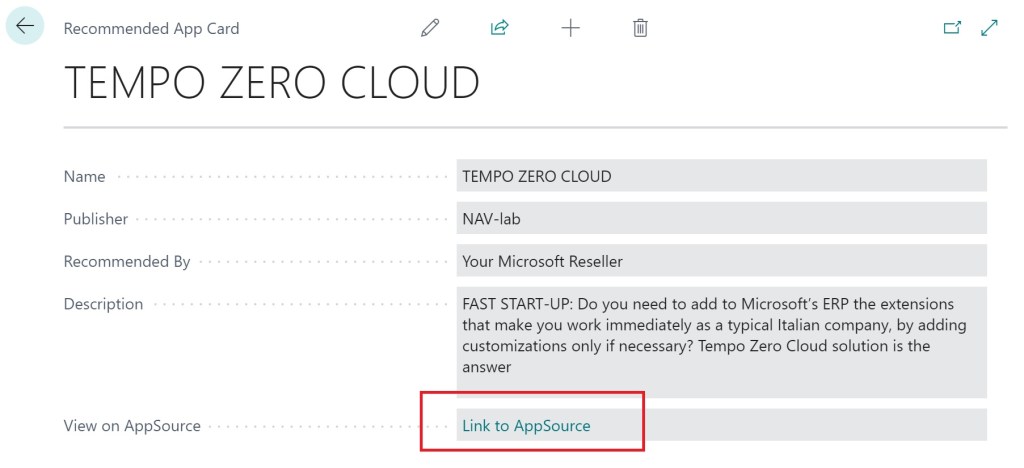
Hi Stefano,
We tried to include the Recommended Apps upon installation of our apps. However, we often get random http 503 errors during install – although the AppSource URL is valid – making our app installation fail. There’s no try / catch in the system app for the InsertApp
What would be the best trigger / way to fill the list of ‘Recommended Apps’ ?
Could not install the extension ‘Dynavision Core’ by ‘Dynavision’ (version ‘20.0.0.413’) on tenant ‘default’ and
company ‘CRONUS International Ltd.’ due to the following error: ‘Cannot add the recommended app with ID
{39E06C87-285B-474D-856C-4D3846729137}. The URL https://appsource.microsoft.com/en-US/product/dynamics-365-business-cen
tral/PUBID.phi-soft1613991078415|AID.appsis-finance|PAPPID.39e06c87-285b-474d-856c-4d3846729137?tab=Overview cannot be
reached, and the HTTP status code is 503. Are you sure that the information about the app is correct?’ and AL stack
trace:
“Recommended Apps Impl.”(CodeUnit 4751).CheckIfURLExistsAndDownloadLogo – Recommended Apps by Microsoft
“Recommended Apps Impl.”(CodeUnit 4751).InsertApp – Recommended Apps by Microsoft
“Recommended Apps”(CodeUnit 4750).InsertApp line 3 – Recommended Apps by Microsoft
“ESCA Recommended Apps”(CodeUnit 71096630).InsertApp line 4 – Dynavision Core by Dynavision
“ESCA Recommended Apps”(CodeUnit 71096630).InsertRecommendedApps line 13 – Dynavision Core by Dynavision
“ESCA Installer”(CodeUnit 71096631).OnInstallAppPerCompany line 4 – Dynavision Core by Dynavision
LikeLike
Hi Frederic, is this an onprem environment or SaaS? For SaaS it should work, the only requirement is to have access to outgoing Http requests.
LikeLike
Hi Stefano. It concerns a SaaS sandbox. We’ve even auto-enabled the ‘allow outbound http request’ upon app install, but sometimes the install fails on these http 503 errors 😦
LikeLike