There are many areas in Dynamics 365 Business Central SaaS that are source of headaches for users and partners and I see often that one of that areas is the online sandbox environment.
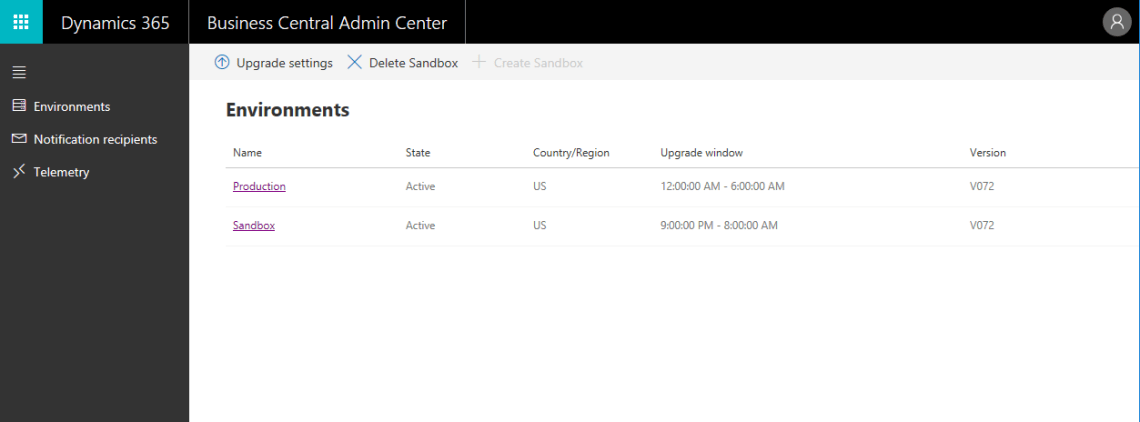
With this quick post, I want to try clearing some “foggy aspects” related to the online sandbox environment that I see every day and that generates noise and doubts/confusion:
- You can currently create a single sandbox environment as a copy of the prodution environment
- Possibility to have multiple sandbox environments is planned for the upcoming Spring ’19 release.
- During this copy, the extensions (.app files) installed on the production environment are not automatically copied to the sandbox environment.
- When you create a sandbox from production environment, data of your extensions are copied from the production enviroment to the newly created sandbox environment.
- In the newly created sandbox environment, you need to install again your extensions (.app file) and you can’t do that manually (manual upload of extensions to a sandbox environment is something maybe planned for Spring ’19 release).
- As per announced plans, in the Spring ’19 release, per-tenant extensions and AppSource extensions will be automatically copied from production to sandbox.
- The main hidden noisy point: as said in point 5, after creating the sandbox as a copy of the production environment, you need to install the extensions again and for deploying that extensions to the online sandbox you need Visual Studio Code. Things to remember here: if you want to see your extension’s production data in the new sandbox, the deployed extension must have the same Package ID, AppID, Name, Publisher and Version as in the production environment. When you deploy that extension from VS Code on the sandbox, don’t recompile the project! By recompiling, you create a new Package ID and your per-tenant extension will appear as a different PTE, so no data will appear to you (for the happiness of your users).
Point 7 is something discussed with the product team many times and I hope it will be a “temporary problem” because this behaviour is something very very noisy and a source of many many problems.
Please remember these tips and your days with the online sandbox will be less crazy 😉



You can add the following point to your list 🙂
– When designing page in the sandbox, this generate an extension.
You can’t deploy on production environnement without downloading the extension source back, opening it with visual studio code, modify json to republish it on production environnement. Such time consumming for every page designed on sandbox before production.
LikeLike
This is by design and a wanted behaviour. Next version will not create dependencies anymore when you create an app via in-client designer, so no more reopening with VS code.
LikeLike