The official Mcrosoft’s announcement of the upcoming release of Microsoft Dynamics 365 Business Central (the SaaS ERP proposition based on NAV core, available from April 2, 2018, that I will call here D365BC) has generated lots of excitements and lots of rumours at the same time.
I want to try here to help answering many questions that I’m receiving in these days.
NOTE: these are not official Microsoft’s responses but comes only from what I know now. Comments on that are extremely welcome 🙂
As a first step, I want to clarify the main hot topic I see every day: is NAV on-premise dead?
NO!!! On-Premise will be always supported. The Microsoft’s roadmap was announced in these days and it’s very clear:
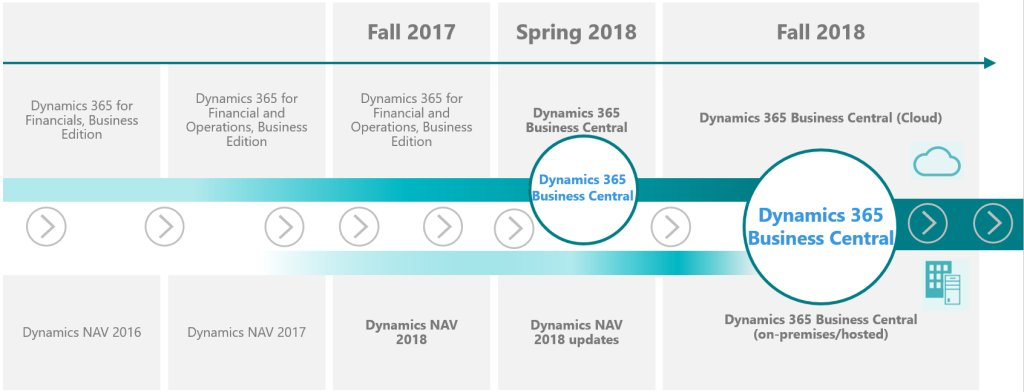
From Spring, we’ll have NAV 2018 and D365BC. We will have NAV 2018 Cumulative Updates every months until this fall. Then NAV on-premise will be rebranded too as Dynamics 365 Business Central. We will have the on-premise and the SaaS version, with the same features and UI. You can choose if for your business a SaaS proposition can fit your needs or if an on-premise solution is the best for you. You’re not absolutely forced to go in the cloud!
Next questions:
- Is D365BC always NAV? YES. D365BC is based on the NAV codebase.
- What features will D365BC have? D365 will be released in two main versions (Essentials and Premium, I’ve talked about that in details here).
- If I’m a NAV user, will I loose functionalities and capabilities? No. D365BC will have full NAV capabilities, at least what you can have now on a standard Cronus database.
- Can I customize D365BC? Yes, obviously. With the new Extensions model. You can’t change standard code but you need to use the event-based model.
- Can I customize D365BC for my customer only? Yes, Extensions can be deployed also for a particular customer.
- Should I deploy my Extensions to AppSource? No, this is not mandatory. Extensions can be developed and deployed per tenant.
- What about D365 On-Premise? Can I still use C/AL or only Extensions? There will be no change for the current development model with D365 On-Premise. You could still work with C/AL. Extensions will be mandatory for the SaaS version.
- Can I block my customer from installing Extensions from AppSource? Yes.
- Will we have GDPR features on D365BC? Yes, D365BC will be released with interesting GDPR-related features starting from April (same features released for the actually supported NAV versions).
- Can I have a demo environment for D365BC? Not yet, but it will be available on https://demos.microsoft.com/ at the release date.
- Will D365BC be available on Docker as an “offline container”? I think that we’ll have something like that. Maybe Freddy Kristiansen can answer on that? 🙂
- When D365BC on-premise will be available, will the Windows Client also be available again? For what I know, the Windows Client will still be alive at that date. However, the Web Client will be the future to go.
- Will be possible to migrate from NAV on-premise to D365BC or from D365BC (cloud version) to D365BC (on-premise)? My answer is yes. RapidStart Services will be available for data import/export. I don’t know if there will be dedicated tools for that in the future. Obviously, you can’t do a NAV backup on SQL and attach that to a D365BC instance.
- What about platform updates for D365BC (SaaS and on-premise)? The SaaS platform will be automatically updated “under the hood” by Microsoft, while on-premise will have its cumulative updates.
- What about Development Environment? Will still be available? The development tool will be Visual Studio Code. From here, you can customize objects and create new objects with the new Extension model. As far as I know, Development Environment will still be live but with reduced features in the future.
- Can I integrate D365BC (SaaS version) with my on-premise applications? Yes. With D365BC you can use web services for integration. Obviously, you can’t interact directly with the database.
- As an end user, can I buy D365BC by myself? No, you need to contact a Microsoft partner (CSP). Personally, I hope it will be always the way to do, because we’re talking about an ERP and not a game or an app for your phone 🙂 A partner is a must to have.
- What about licensing for D365BC on-premise? It will be the same as the actual NAV? I’ve no answer on that. I think so, but we should wait this fall…
- I have Manufacturing and I need integration with my machines in the production department. Is the SaaS version suitable for me? We can talk hours about that 🙂 As previously explained, you can integrate your applications with D365BC (cloud version) by using Web Services. Obviously, you need to carefully evaluate your needs and your architecture. Going on cloud is absolutely not a must and on many scenarios it could be better to stay on-premise.
- What’s D365BC (cloud) SLA? I’ve not a clear benchmark, but Microsoft have a 99.9% SLA in place on their public cloud platform so I think you don’t have to be worried about that.
- When the SaaS platform will be updated? It will be updated monthly by Microsoft.
- Are there any Azure costs for working with D35BC on cloud? No.
Feel free to comment/answer/integrate the Q&A list 🙂



Thank you for your work in Q&A. But 2 Points are not clear:
it is possible to explain for bullet 5 and 6 ? In my opinion the only possible way for extension is the marketplace ?!
LikeLike
No, as a partner you can deploy an extension also for a particular customer in order to extend your solution to fit specific needs. Regarding point 6, I know that there’s the possibility to avoid installation of extensions from AppSource (this is an option at administrator level).
LikeLike
Regarding p.5 – sandbox will be availible for customer tenant. You will test you specific customer extention there. Then on productive tenant you can go to extention management and install extention package. That what MC was told me
LikeLiked by 1 person
Regarding p. 9 – check my blog here https://community.dynamics.com/nav/b/katsonsnavblog/archive/2018/03/16/how-to-get-the-new-dynamics365-business-central-and-extend-it
LikeLike
What do you know about licensing and contracts with Microsoft? D365BC SaaS offering will be available though CSP program, but what about the on-premise version? It will be still available in SPA or it will require CSP also?
LikeLike
Licensing is not yet defined. I think that for on-premise version it will be the same as now.
LikeLike
Hi Stefano, great post, thank you for your inputs. I hear some rumors that the D365BC on-prem version will only allow extensions and changing standard objects will not be possible. Could you confirm/deny this?
LikeLike
Hi Petras. This is the announced road. In the actual “alpha release” Object Designer is still available as usual, I don’t know what will be the plans for the D365BC on-premise final release, I hope it will be possible the hybrid way (C/AL +extensions) for a certain “migration period”, but I’m not so sure.
LikeLike
Received confirmation today: for the On-Premise, development will not change.
LikeLike
Hello, I have a question: can Dynamics 365 Business Central on premise coexist in the same server with a previous installation of Dynamics Nav 2018? Thanks in advance
LikeLike
Yes, you need only to change the ports.
LikeLike
Hi, thank you fo the answer. Do you mean the ports to connect to Navision? Thanks again
LikeLike
I mean that NAV ports and BC ports cannot be the same, so if for example you’ve used 7045..7049 for NAV, you have to use different ports for BC.
LikeLike
thank you.
LikeLike